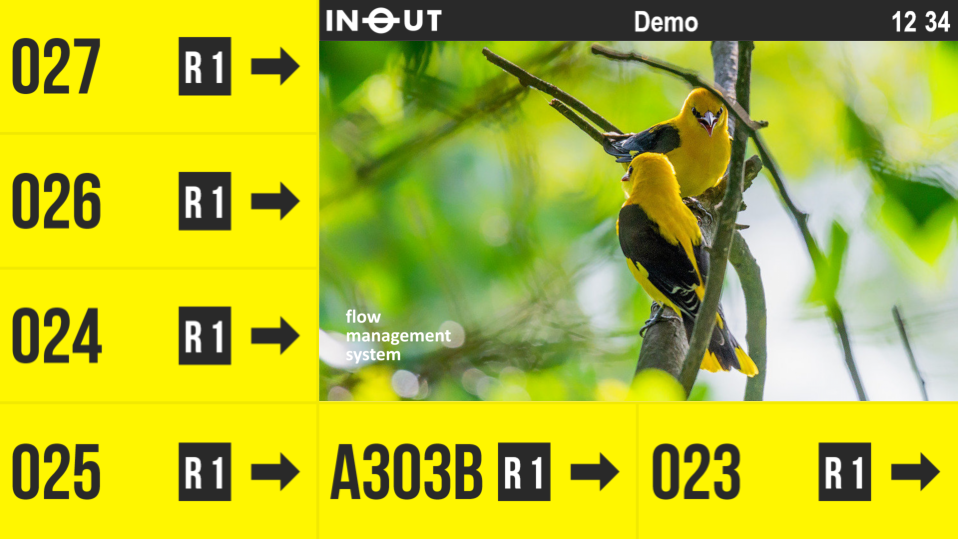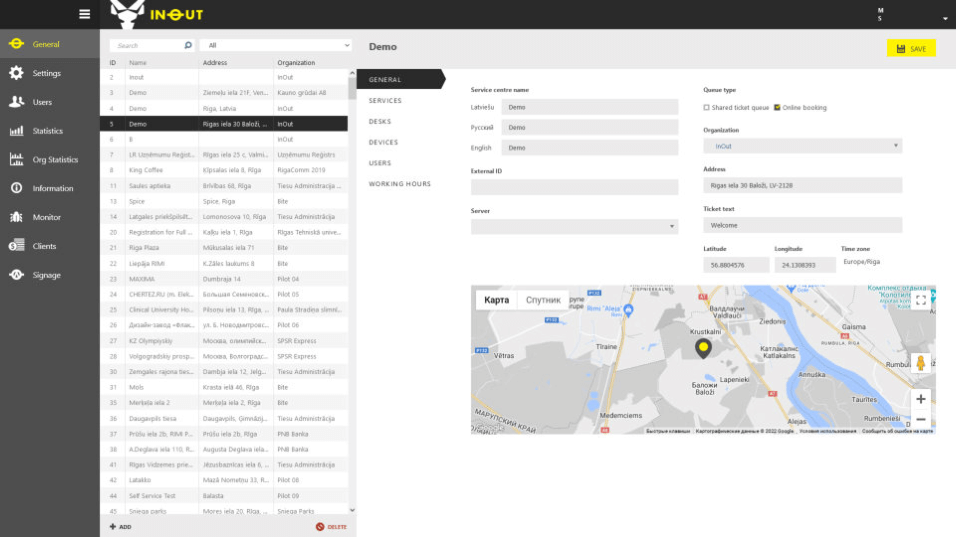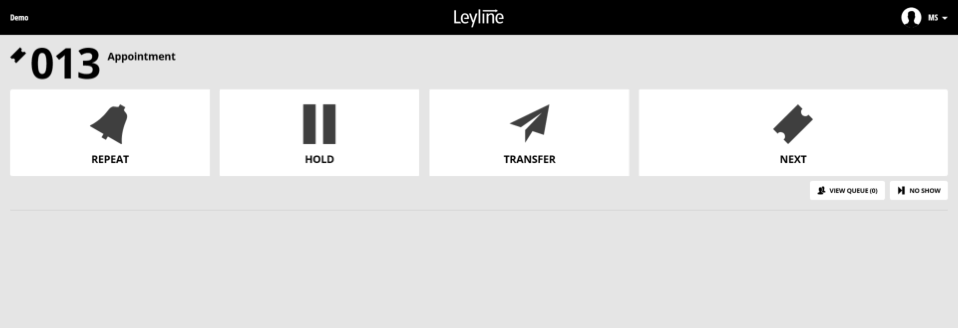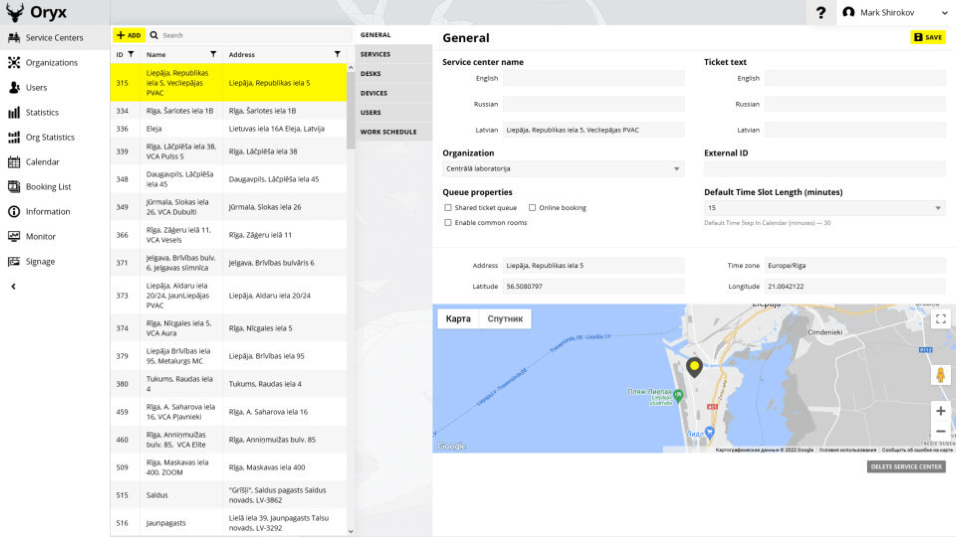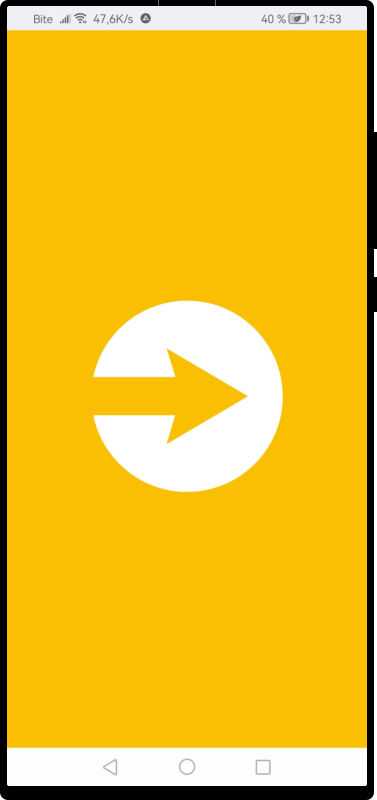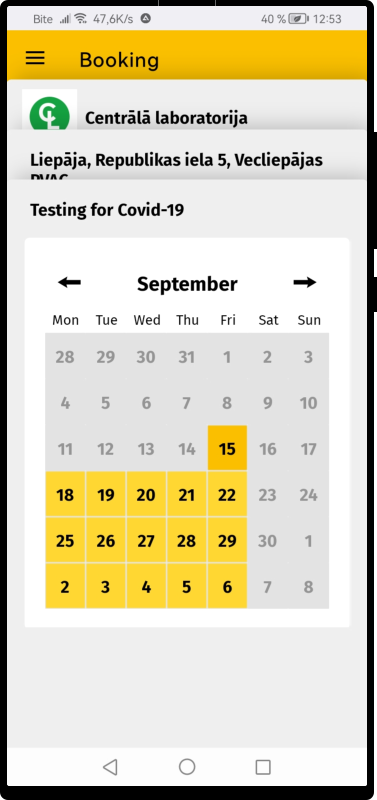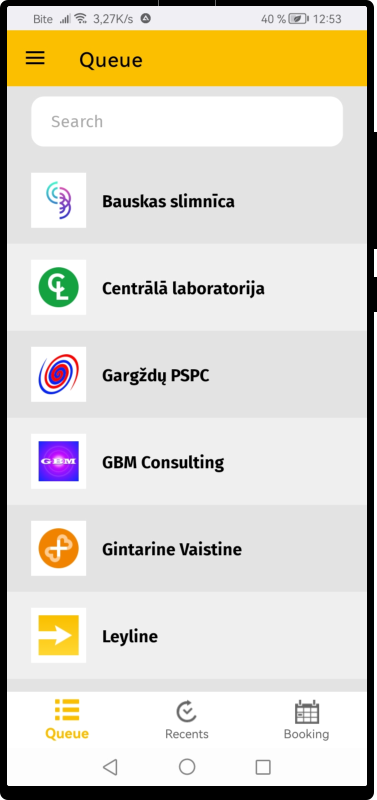Migration
-
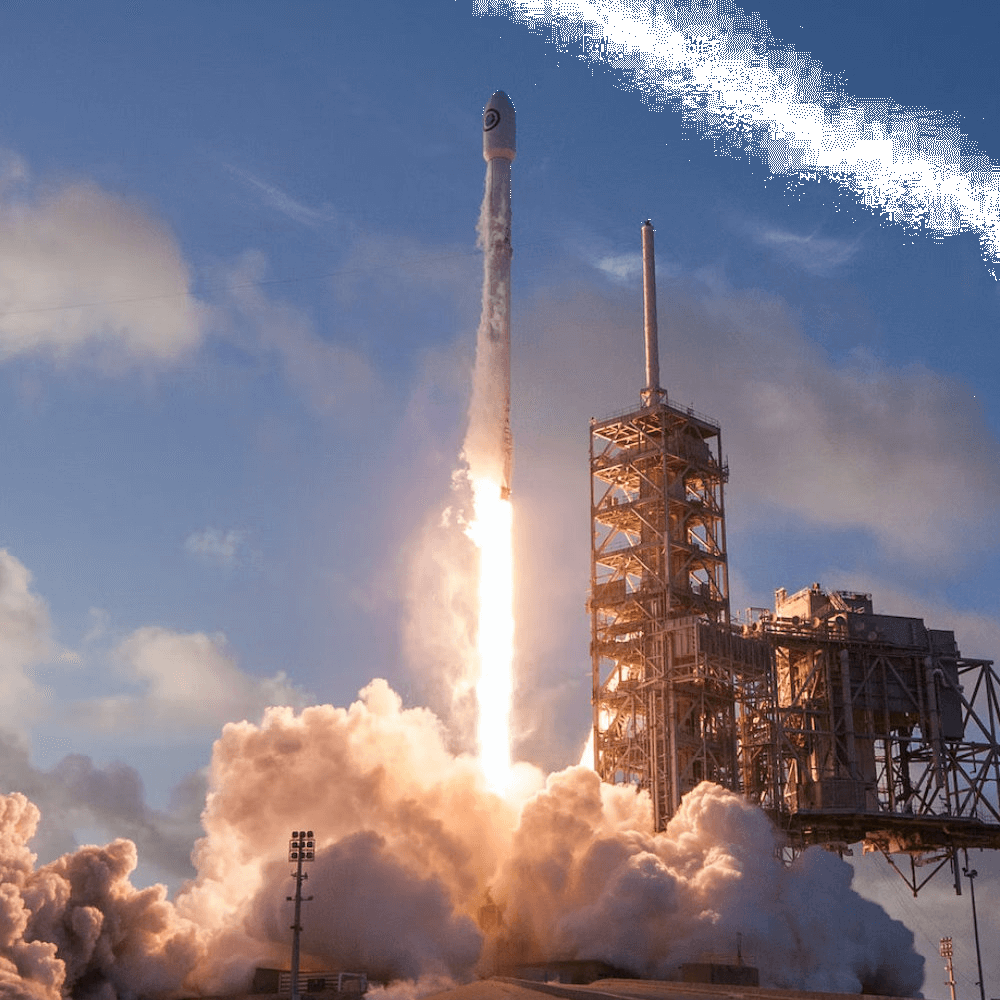
-
What
- New Product Era
- New Challenges
- New Technologies
-

-
Why
- Natural product lifecycle requires major changes
- New requirements, hybrid models (booking + queues), more focus on accessibility and inclusion
- New functionality: flow management, extended booking options, common APIs, better integrations
- Hardened security
- Ever increasing speed of development
- UI/UX improvements, keeping true to our classics
-

-
Why do you want it
- No additional cost
- All new features will be added to Leyline
- Best time to request features for free
-

-
Features
- All that InOut has now
- Hybrid model (queue + booking)
- Calendar module
- Ever-improving accessibility
- New mobile app
- Android, iOS SDK (integration option)
- Better admin and operator UI
- Performance
- Ticket flows
- Improved role-based access
No need to re-learn
Better mobile
-

-
Why is it safe
- We are not sunsetting any of the current use cases
- Automated migration (organization, service center, service, user settings etc.)
- All historical data is migrated
-
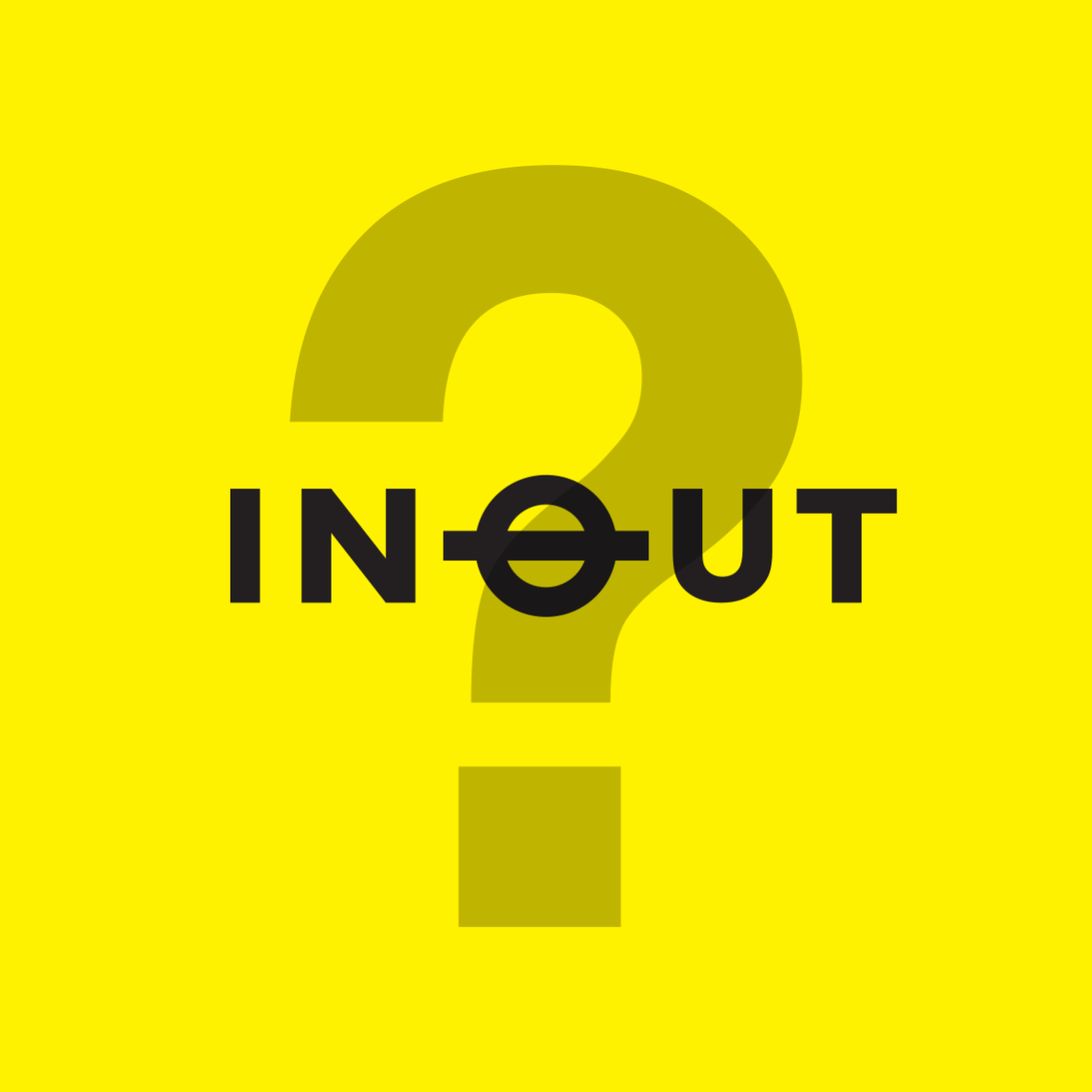
-
What will happen with InOut
- New customers only in Leyline
- Current contracts can stay with InOut indefinitely
- Working until the last customer
- No new features, except for security updates
FAQ
-
How to start migration
Contact us, we’re assigning a Migration Manager (MM), who will be guiding you through the migration process from start to finish
-
Do we need to re-educate our staff
Mainly no, for the most part all UX is very similar, which should make migration as painless as possible
-
What does it cost
There is no additional costs associated with migration.
There may, however, be work to open firewalls and similar on your end -
Can we start gradually
Yes, both systems (Leyline and InOut) can work in parallel switching branch by branch, with all the analytical information aggregated for you in one place
-
What will happen to the stats
All the historical information will be migrated seamlessly
-
What will happen to system configs: users, branches, services
All this information will be migrated
-
Does the pricing change
Simply: no
-
Do we need to buy new hardware
No
-
How long is the downtime
No downtime
-
What about our custom features
All features will be migrated
-
Describe update process
- MM gets a contact person on your end
- Planning documents are provided
- Terms are set
- Outside of working hours all the software is reconfigured on our end without your intervention
- In the morning of the next day MM contacts the contact person for a final check
- MM in constant availability until the migration is finalized
 Menu
Menu